Xiaomi How to Turn On/Off Flip to silence ringer
Xiaomi 14305
More like this? Subscribe
If this feature is enabled on the Xiaomi smartphone, simply flip the device when incoming call to mute the ringtone, turn off the vibration and stop the notification light.
Note: The caller is not rejected or forwarded to the mailbox.
Android 11 | MIUI 12.0
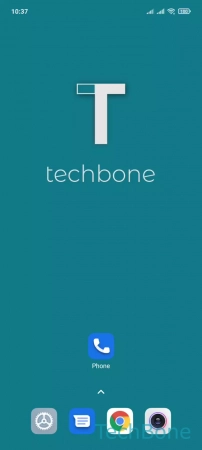
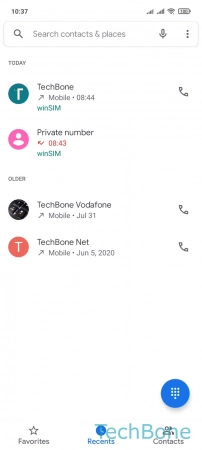
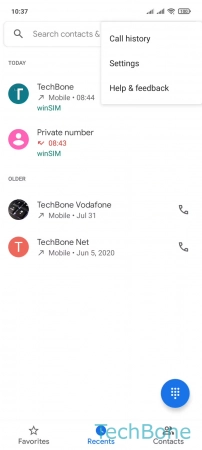
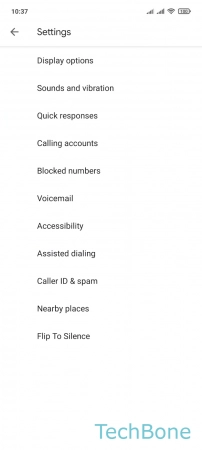
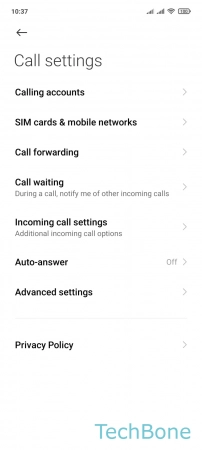
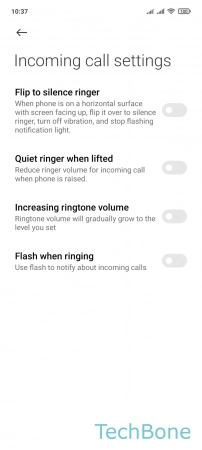
- Tap on Phone
- Open the Menu
- Tap on Settings
- Tap on Calling accounts
- Tap on Incoming call settings
- Enable or disable Flip to silence ringer