Xiaomi How to Turn On/Off Flash notification for Incoming calls
Xiaomi 54233
More like this? Subscribe
The LED flash on the back of the Xiaomi smartphone is not only intented for use with the camera or flashlight function, but also to activate a flash on incoming calls to provide additional visual notification of a call.
Android 11 | MIUI 12.0
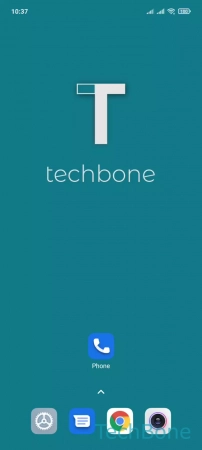
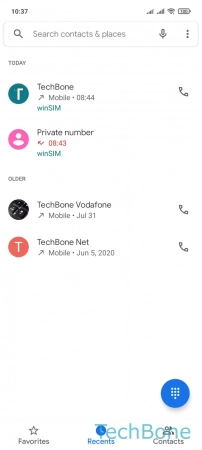
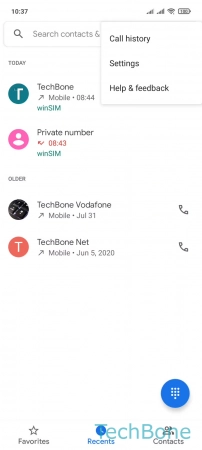
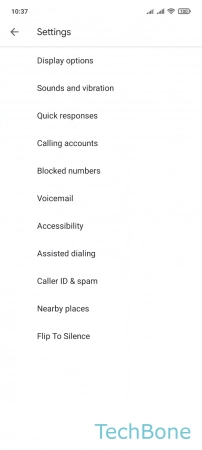
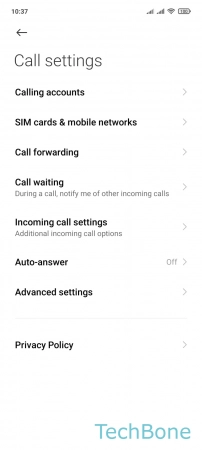
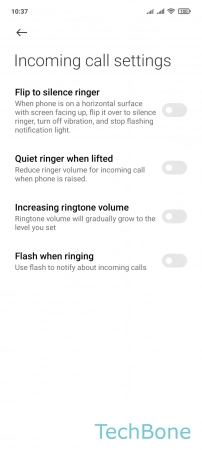
- Tap on Phone
- Open the Menu
- Tap on Settings
- Tap on Calling accounts
- Tap on Incoming call settings
- Enable or disable Flash when ringing