Xiaomi How to enable or disable fingerprint shutter
Xiaomi 8645If this feature is enabled, we can use the fingerprint sensor to operate the shutter release of the camera by placing a finger on the sensor to take a photo.
Android 10 | MIUI 11.0
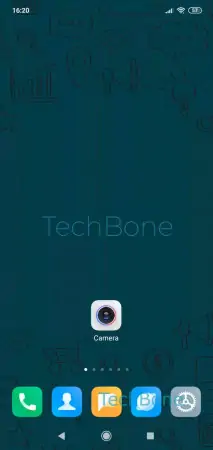

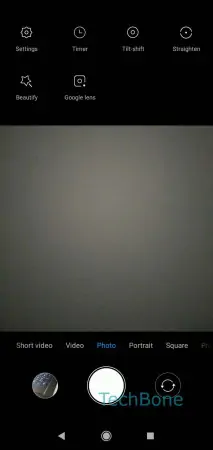
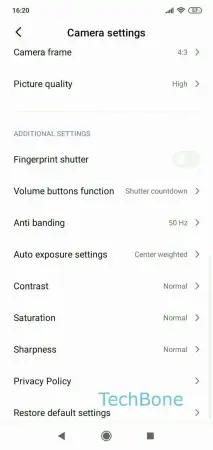
- Open the Camera app
- Open the menu
- Open the Settings
- Enable or disable Fingerprint shutter