Xiaomi How to Add or Remove Emergency contacts
Xiaomi 26041
More like this? Subscribe
If we have already activated the SOS Emergency Help on the Xiaomi smartphone, we can add more contacts afterwards in case one or the other has been forgotten.
Android 11 | MIUI 12.0
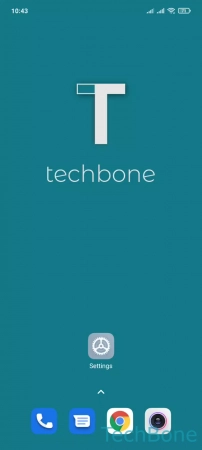






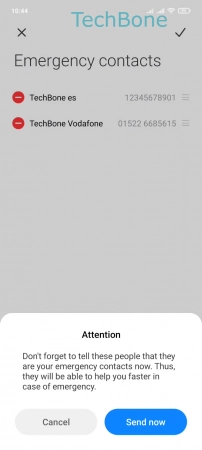
- Tap on Settings
- Tap on Passwords & security
- Tap on Emergency SOS
- Tap on Emergency contacts
- Tap on Edit
- Tap on Remove or Add
- Choose a Contact
- Choose Send now or Cancel