Xiaomi How to Delete Second space
Xiaomi 33982We can easily delete the created guest account or second space from the Xiaomi smartphone. This can be done directly from the main profile (Device Admin), but this function is also available in the second space settings.
After deleting the secondary space, all data contained or created there will be deleted and cannot be restored.
Note: To delete the secondary space, we need to confirm the Mi account password.
Android 10 | MIUI 12.0

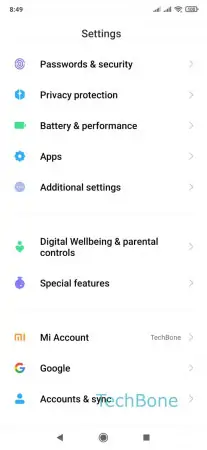

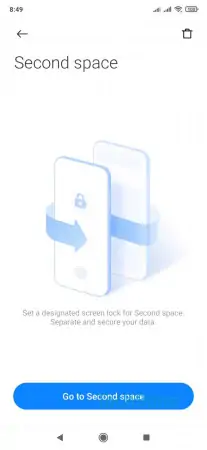
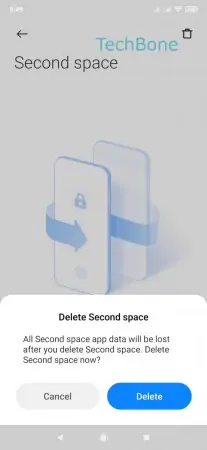
- Open the Settings
- Tap on Special features
- Tap on Second space
- Tap on Delete
- Confirm with Delete