Xiaomi How to Change default System Launcher
Xiaomi 30810
More like this? Subscribe
as the title of this guide describes, we can set the default launcher app on the Xiaomi smartphone. the
launcher app is responsible for the home screen and the widgets and app shortcuts used on it. there are many different launchers with different features and customization options. some focus on a customizable home screen, others on productivity.
Android 11 | MIUI 12.0




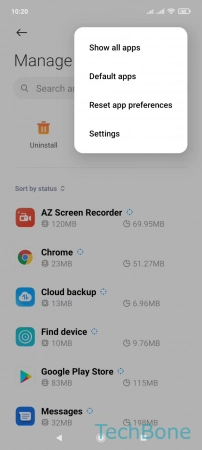

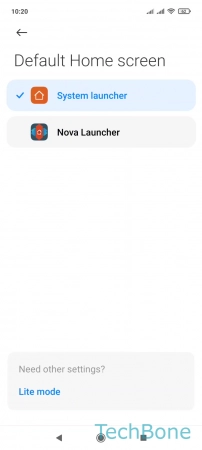
- Tap on Settings
- Tap on Apps
- Tap on Manage apps
- Open the Menu
- Tap on Default apps
- Tap on Launcher
- Set the default Launcher app