Xiaomi How to Set Daily data usage limit
Xiaomi 30727
More like this? Subscribe
As with activating the general data limit, we can set a daily data usage limit, and then we will be warned daily if usage exceeds the limit. We can also set whether we want to be warned only by our Xiaomi smartphone, or whether we want to disable mobile data.
Android 11 | MIUI 12.0
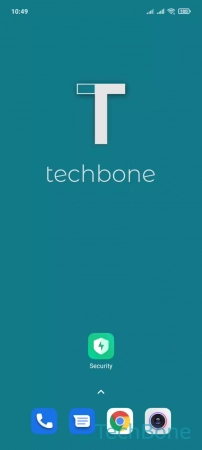




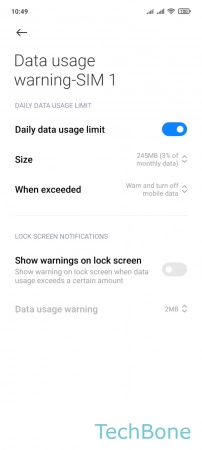
- Tap on Security
- Tap on Settings
- Tap on Data usage
- Tap on Data usage warning
- Enable or disable Daily data usage limit
- Set the Size and When exceeded