Xiaomi How to Convert Photos automatically before sending
Xiaomi 1114
More like this? Subscribe
When sending photos via Gallery app on the Xiaomi smartphone, we can specify whether the files should be automatically converted from HEIF to JPEG or not.
Android 11 | MIUI 12.0

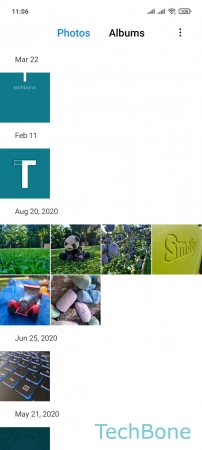


- Tap on Gallery
- Open the Menu
- Tap on Settings
- Enable or disable Convert HEIF to JPEG before sending