Xiaomi How to Clear the whole Call history
Xiaomi 34861
More like this? Subscribe
The call history on the Xiaomi device can be completely deleted, of course, and all entries, such as missed calls or made calls, are deleted and cannot be restored.
Note: You can also delete individual entries by tapping and holding the phone number in the call history and tapping "Clear call history" in the pop-up menu that appears.
Android 11 | MIUI 12.0
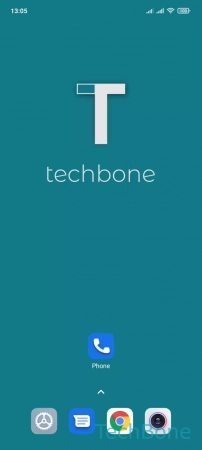




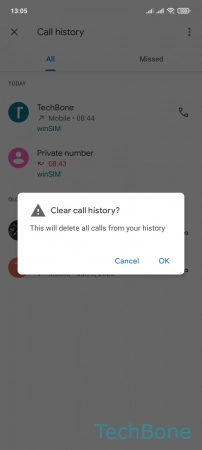
- Tap on Phone
- Open the Menu
- Tap on Call history
- Open the Menu
- Tap on Clear call history
- Tap on OK