Xiaomi How to Change Home or Lock screen theme
Xiaomi 10816
More like this? Subscribe
We can change the theme on the Xiaomi device and customize it to our liking. In addition to the start and lock screens, the system with the icons is also customized. By default, we find two themes to choose from, "Classic" and "Limitless". If we change a theme, we can decide whether the above points should be customized.
Note: The background of home and lock screen can still be changed.
Android 11 | MIUI 12.0

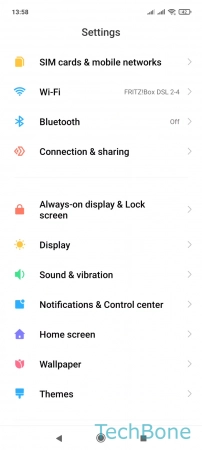


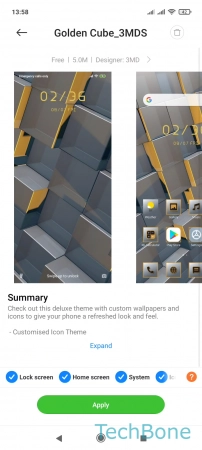
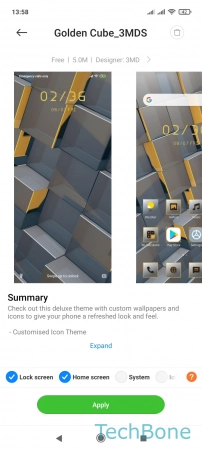
- Tap on Settings
- Tap on Themes
- Select a theme or tap on My themes
- Select a theme
- Set Lock / Home screen, System or Icons
- Tap on Apply