Xiaomi How to Set Picture quality
Xiaomi 2753
More like this? Subscribe
We can change the picture quality of the Xiaomi smartphone's camera app. Normally, we always want the highest possible resolution and quality of the photos we take, but sometimes it makes sense to reduce the quality, for example to minimize the file size. We have the following three choices:
- High
- Standard
- Low
Android 11 | MIUI 12.0


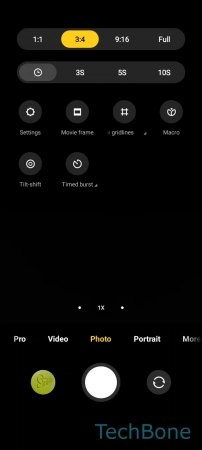


- Tap on Camera
- Open the Menu
- Tap on Settings
- Tap on Picture quality
- Set High, Standard or Low