Xiaomi How to Hide/Show Caller ID
Xiaomi 30624
More like this? Subscribe
Our own phone number is transmitted or sent to the caller by default. The Xiaomi smartphone uses the operator's default network setting for this. If desired, we can hide the phone number.
This setting is saved on the SIM card.
Android 11 | MIUI 12.0




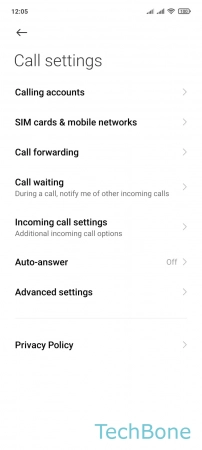
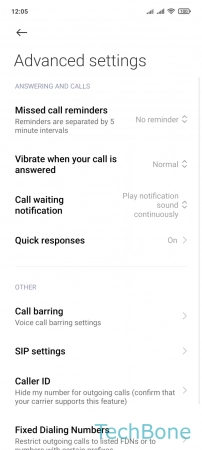



- Tap on Phone
- Open the Menu
- Tap on Settings
- Tap on Calling accounts
- Tap on Advanced settings
- Tap on Caller ID
- Choose a SIM card (Dual SIM)
- Tap on Caller ID
- Choose Network default, Hide number or Show number