Xiaomi How to Turn On/Off Call waiting
Xiaomi 39917
More like this? Subscribe
If a phone call is in progress and another call is received by the Xiaomi smartphone, a notification can be displayed. This is done both visually and acoustically.
In the phone settings, Call waiting can be switched on/off.
Note: When using Dual SIM, the call waiting function can be (de-)activated for each SIM card individually.
Android 11 | MIUI 12.0

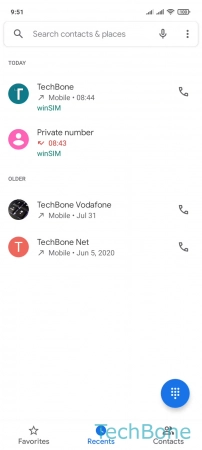
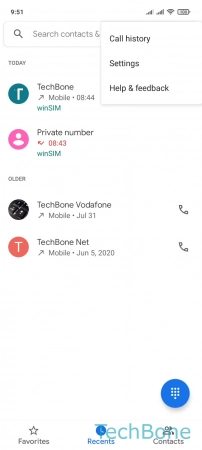


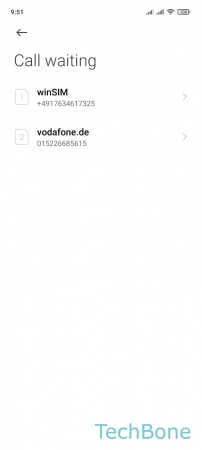

- Tap on Phone
- Open the Menu
- Tap on Settings
- Tap on Calling accounts
- Tap on Call waiting
- Choose a SIM card (Dual SIM)
- Enable or disable Call waiting