Xiaomi How to Turn on/off Battery saver
Xiaomi 12634
More like this? Subscribe
When using Battery saver mode, background activities such as downloading or checking e-mail are temporarily reduced until the Xiaomi device can be recharged.
Note: We can also (de)activate the energy-saving mode via the Quick Launch bar or Quick Settings.
Android 11 | MIUI 12.0


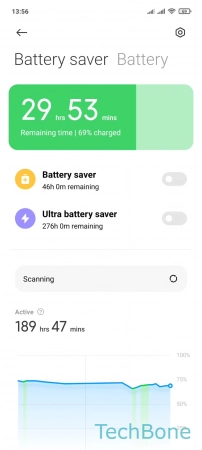
- Tap on Settings
- Tap on Battery & performance
- Enable or disable Battery saver