Xiaomi How to Turn On/Off Automatic Backup
Xiaomi 7606
More like this? Subscribe
The Xiaomi smartphone can back up data automatically to make sure no backup is forgotten, and we can also set the desired data, days and time for the backup.
Note: We recommend backing up at night, as the Xiaomi device is usually not used during this time.
Android 11 | MIUI 12.0
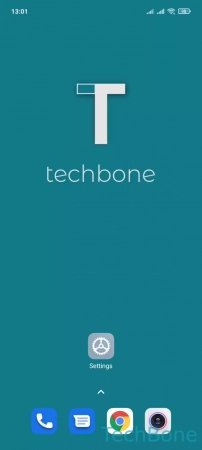


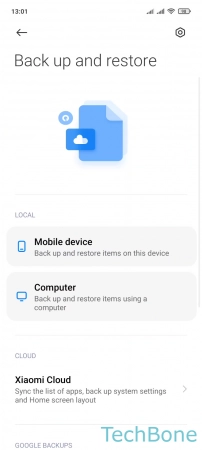

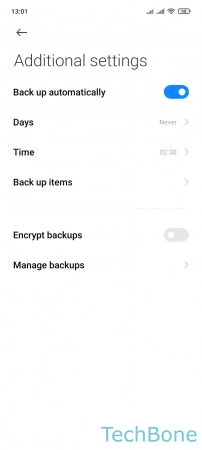
- Tap on Settings
- Tap on About phone
- Tap on Back up and restore
- Tap on Settings
- Enable or disable Back up automatically
- Set the Days, Time and Back up items