Xiaomi How to Add Language to Keyboard
Xiaomi 66103
More like this? Subscribe
We can add more keyboard languages to the Xiaomi smartphone so that we can easily write and edit in another language.
Note: The language of the keyboard can be selected by tapping and holding the globe icon on the virtual keyboard, whether we are in the messaging app or the browser.
Android 11 | MIUI 12.0
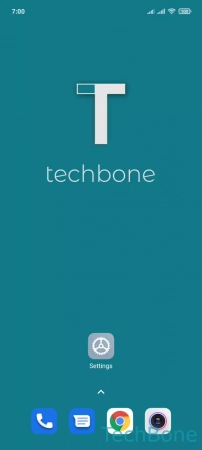

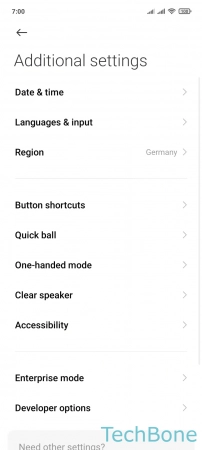

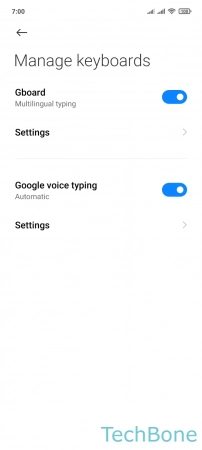



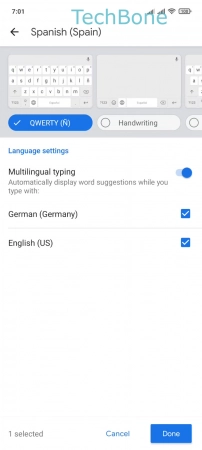
- Tap on Settings
- Tap on Additional settings
- Tap on Languages & input
- Tap on Manage keyboards
- Tap on Settings
- Tap on Languages
- Tap on Add keyboard
- Choose a Language
- Set the Layout and tap on Done