Xiaomi How to Add an Account
Xiaomi 2391
More like this? Subscribe
We can manage all of the linked accounts on the Xiaomi smartphone under one menu item. After downloading an
app, such as WhatsApp or Facebook, an account is automatically created or added to the app. The following accounts can also be added:
- Duo
- Duo Preview
- Exchange
- Private (IMAP)
- Private (POP3)
Note: In this guide we will only navigate to the account selection menu, please follow the instructions on the screen.
Android 11 | MIUI 12.0


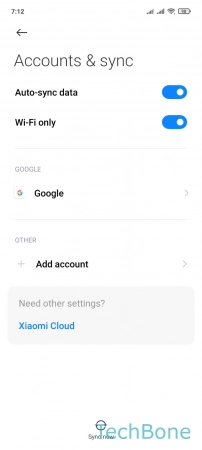
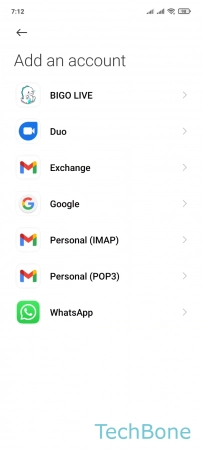
- Tap on Settings
- Tap on Accounts & sync
- Tap on Add account
- Choose an Account type and follow the instructions on screen