Xiaomi How to Add Contact to Home screen
Xiaomi 27696
More like this? Subscribe
We can place one or more stored contacts to the Xiaomi device's home screen, making it even faster to dial important or frequently dialed contacts. For example, we can start a call with just two taps by dialing the contact and tapping their phone number.
We also have the option to set up a direct dial. Then the contact with the selected phone number is called directly.
Note: If the Google Contacts app is installed on the Xiaomi device, direct dial cannot be set.
Android 11 | MIUI 12.0
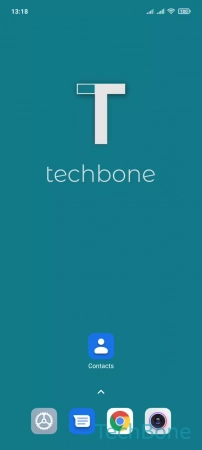



- Tap on Contacts
- Choose a Contact
- Open the Menu
- Tap on Add to Home screen