
Xiaomi Redmi Note 9 Off / on schedule does not work properly. The alarm does not work properly
Hello. I have a month Redmi note 9 and I don't know why when I charge the phone overnight, it doesn't turn on in the morning and that's why my alarm clock doesn't work. When I don't charge it, the alarm clock doesn't work properly either. What's the problem?
3 Answers
Hello bozo1969. is the planned on/off switch configured correctly?
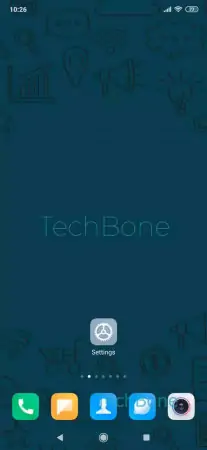
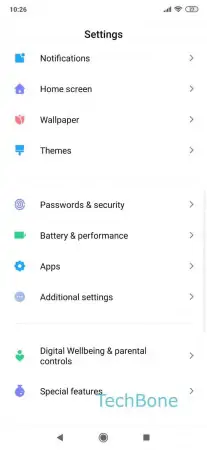


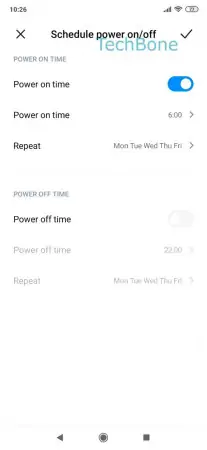
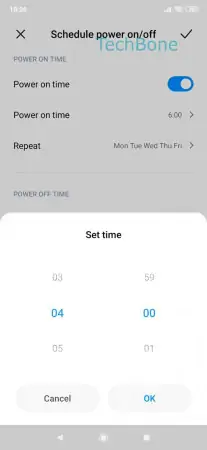

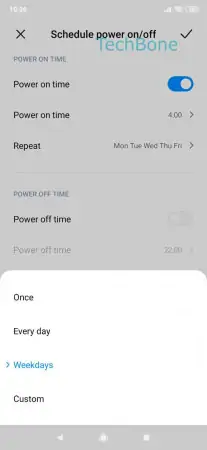


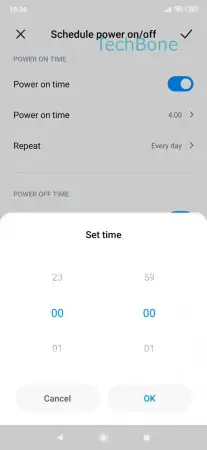

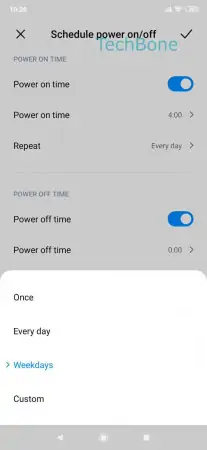

- Open the Settings
- Tap on Battery & performance
- Tap on Schedule power on/off
- Enable or disable Power on time
- Tap on Power on time
- Set the time and tap OK
- Tap on Repeat
- Choose Once, Every day, Weekdays or Custom
- Enable or disable Power off time
- Tap on Power off time
- Set the time and tap OK
- Tap on Repeat
- Choose Once, Every day, Weekdays or Custom
- Tap on Save
Yes, it is very similar to all previous androids. My previous Lenovo phone even started my phone itself even if it was turned off
Hello bozo1969!
It is always different which devices from which manufacturer start automatically to activate the alarm clock.
I think this is a system error, you could try to clear the app cache of the clock app and restart the device.
Greetings!

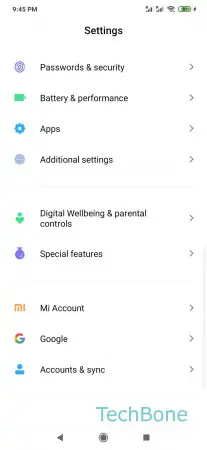
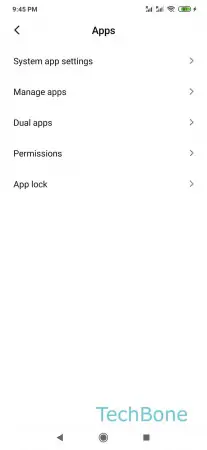
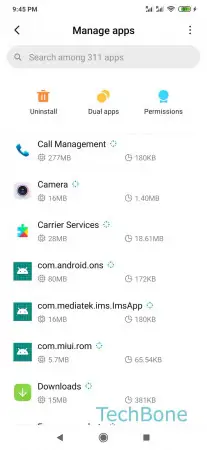



- Open the Settings
- Tap on Apps
- Tap on Manage apps
- Choose App you want
- Tap on Clear data
- Tap on Clear cache
- Confirm with OK
Write reply
To be able to write an answer you must first register!