
Xiaomi Redmi Note 9 Pro Max Picture with fingerprint scanner
I have note 9 pro max. I wanna know how to click picture with fingerprint scanner just like note 5 pro max
1 Answers
Hello vipinmadan!
Please check the settings, if the device supports this function.
Greetings!
Android 10 | MIUI 11.0
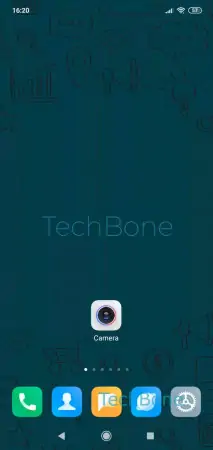

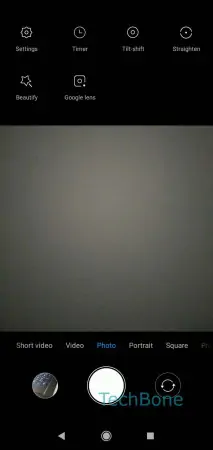
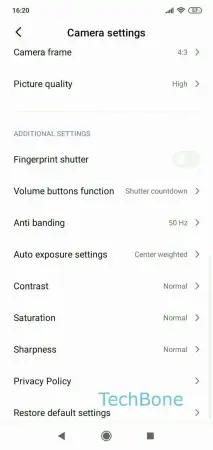
- Open the Camera app
- Open the menu
- Open the Settings
- Enable or disable Fingerprint shutter
Write reply
To be able to write an answer you must first register!