
Xiaomi Redmi 9A no split screen and dual apps?
In Mi Community,it says that there's split screen and also dual apps but i can't find it:(
1 Answers
Hello angeline. you can activate the dual apps as follows, but it must also be supported by the app:

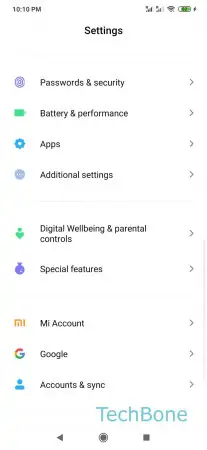



- Open the Settings
- Tap on Apps
- Tap on Dual apps
- Enable or disable the App you want
- Confirm with Turn on/OK
You can use the split screen mode as follows:
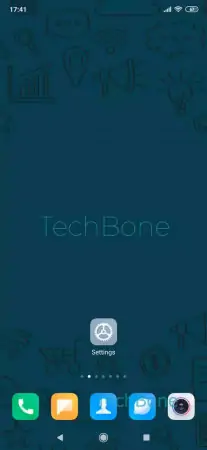
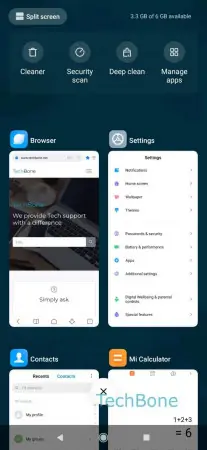


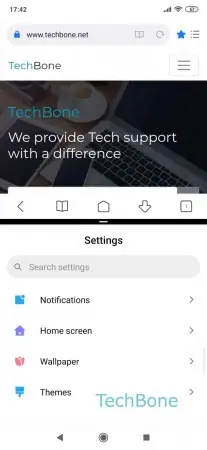
- Open the recent apps
- Tap on Split screen
- Drag an app
- Tap on the second app
- Swipe the borders to resize
Write reply
To be able to write an answer you must first register!