
Xiaomi Mi 10 Pro 5G Annoying sounds
Xiaomi Mi 10T Pro. How to switch off sounds? When I use fb or messenger - click like, send message, when others sees my message - I get sound... There is no sound in Silent mode. I don't want those sounds in normal mode...
8 Answers
Hi Dange, You can enable or disable the notification sound of each app individually:




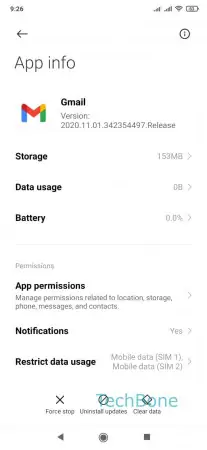

- Open the Settings
- Tap on Apps
- Tap on Manage apps
- Choose an app
- Tap on Notifications
- Enable or disable Allow sound
It doesn't help ;-( I don't understand why...
Hi Dange!
Did you already check the other options about notifications of the particular apps?
Greetings!
The sounds, which i don;t like you can hear in short video: https://drive.google.com/file/d/12fzwX6903DnXCnEe4yA06Oj3qa0fUJV2/view?usp=sharing
What you have wrote:
Settings – Apps – Manage Apps, I select – facebook (or messenger, or WhatsApp, or Viber), Notifications – Allow sound (deselect)
So messages comes without sound, but when I write answer – there is sound, when somebody sees my message – there is also the sound... When I click - Like- in Fb - there is a sound...
Foto link (its only in Lithuanian version menu): https://drive.google.com/file/d/1C6i7Wx0QN3mtSSzeAj0IouF4GuoyxVcH/view?usp=sharing
Settings – Sounds and vibration – Additional settings (no sounds).
https://drive.google.com/file/d/1o5xXu9qz14qDR4SJWkuJXkg8l2pM5JLa/view?usp=sharing
https://drive.google.com/file/d/1fH0mt-B6mNsWTU88WcVOnngCqdf-25q-/view?usp=sharing
https://drive.google.com/file/d/1xfyHhqtGuHJh3IS051kSA5ChVxjDFTfQ/view?usp=sharing
What other parameters should I check?
[Solution]
Hi Dange, yes these are in-app sounds and not notification sounds. In Facebook it works like this:
- Open Facebook
- Open the menu (top right next to the notification icon)
- Scroll down and tap on Settings and Privacy
- Tap on Settings
- Scroll down and tap Media and Contacts
- Disable sounds in the app
Dear Simon - Thank you very much!!! Wonderfull!!!!!
It helped to remove sounds in Facebook.
Could you suggest where to remove in-app sounds in Messenger? Viber? WhatsApp?.......
Hi Dange, glad it worked.
WhatsApp:
- Open WhatsApp
- Menu (top right, three dots)
- Settings
- Notifications
- Sounds
In other apps, the procedure is similar. Always open app, then the menu and settings.
Wondefull!!! I succeeded :-) Thank you very much!!!
Write reply
To be able to write an answer you must first register!