
Poco F2 Pro No 4G LTE menu shown. Use the command, it will show blank
Hi, Need help with my new poco F2.
There is no 4G LTE on this phone at the moment. Checked with my internet provider, they said it is already activated. But this phone cannot.
FOund in internet the command *#*#86583#*#* and some other command to check and to enable Wifi call etc.
Unfortunately, when i enter the command, it will just show blank. Not showing anything, no menu comes out at all. Checked if the menu is showing in simcard setting, still no 4gLTE menu. Basically it does nothing.
Maybe this is issue with my phone? or maybe there is other way to fix this.
1 Answers
Hello climhazardz!
Have you ever tried manually searching the network to select 4G?
Otherwise you can also check the preferred network.
Below you will find the appropriate guides:
Greetings!


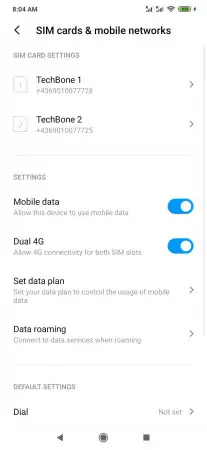


- Open the Settings
- Tap on SIM cards & mobile networks
- Tap on sim card you want
- Tap on Preferred network type
- Choose between Prefer LTE, Prefer 3G and 2G only





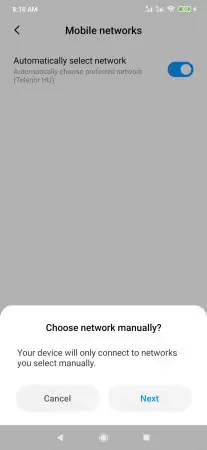


- Open the Settings
- Tap on SIM cards & mobile networks
- Tap on sim card you want
- Tap on Mobile networks
- Deactivate Automatically select network
- Confirm with Next
- Confirm with OK
- Confirm with OK
Write reply
To be able to write an answer you must first register!