Samsung How to Turn On/Off Camera Voice commands
Samsung 6429
More like this? Subscribe
In addition to taking a picture by pressing the volume buttons, floating shutter release, gesture or normal shutter release, the Samsung device can also take a photo by voice control (voice shutter). If the function is activated, the following commands can be used to take a photo/video.
Camera voice commands
- Smile
- Cheese
- Capture
- Shoot
- Record Video
Android 11 | One UI 3.0

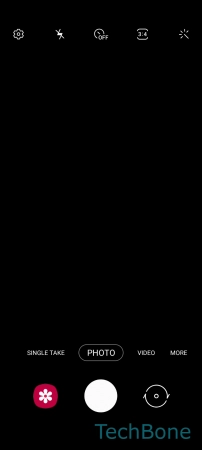
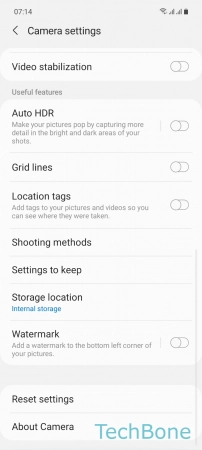
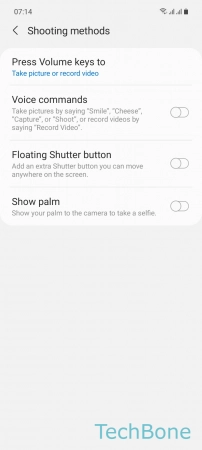
- Tap on Camera
- Tap on Settings
- Tap on Shooting methods
- Enable or disable Voice commands