Samsung How to Unpair Bluetooth device
Samsung 5657
More like this? Subscribe
If a Bluetooth connection is no longer needed or not wanted, the pairing can be cancelled on the Samsung device, which requires a new pairing and no longer automatically connects.
Android 11 | One UI 3.0

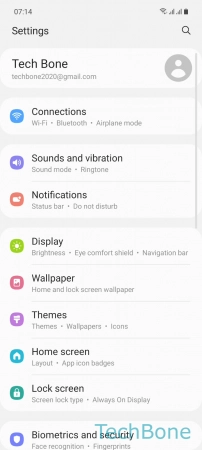
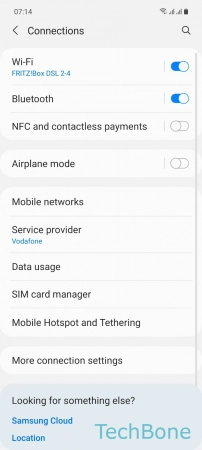


- Tap on Settings
- Tap on Connections
- Tap on Bluetooth
- Tap on Settings
- Tap on Unpair