Samsung How to Show/Hide Wi-Fi Network quality info
Samsung 2362
More like this? Subscribe
If we activate the display of network quality information, it will be shown in the list of available Wi-Fi networks whether it is a network with good performance and/or speed.
Next to the respective network, one of the following information is displayed:
- Very fast
- Fast
- Normal speed
- Slow
Note: The actual speed of a Wi-Fi network may vary depending on the current conditions.
Android 11 | One UI 3.0





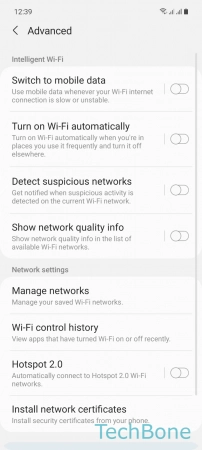
- Tap on Settings
- Tap on Connections
- Tap on Wi-Fi
- Open the Menu
- Tap on Advanced
- Enable or disable Show network quality info