Samsung How to Set Default Keyboard
Samsung 1413
More like this? Subscribe
The pre-installed Samsung keyboard is already set as default, and new keyboards that are installed later must first be activated in the Keyboard Manager before they can be set as the default keyboard.
Android 11 | One UI 3.0


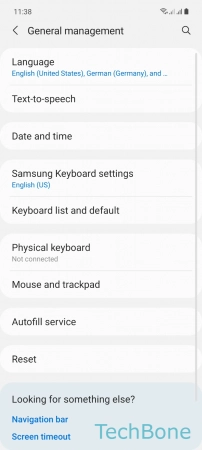


- Tap on Settings
- Tap on General management
- Tap on Keyboard list and default
- Tap on Default keyboard
- Set the Default keyboard