Samsung How to Rearrange Camera Modes
Samsung 1282
More like this? Subscribe
In addition to the two standard photo and video modes, the camera screen also shows other modes such as live focus, pro or panorama. Depending on the features of the Samsung device, other modes may also be available. The order/sequence of the camera modes can be Rearrange or unnecessary ones can be hidden.
Android 11 | One UI 3.0

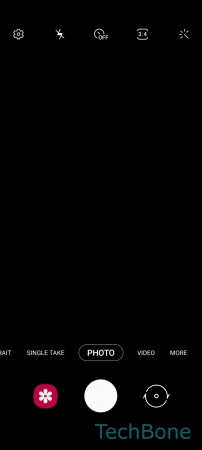
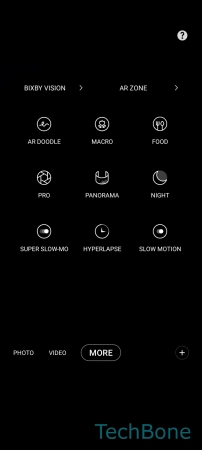
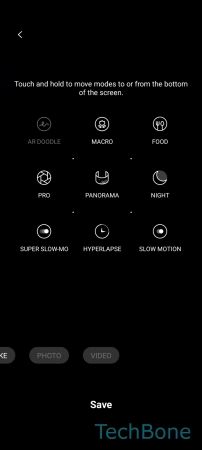

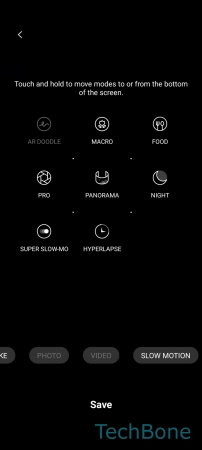
- Tap on Camera
- Tap on More
- Tap on Add
- Tap and hold a Camera mode
- Drag the Camera mode to rearrange it
- Tap on Save