Samsung How to enable or disable Night mode
Samsung 2073The night mode is also available on Android 9 for Samsung devices running One UI. The night mode changes to a darker theme to protect the eyes.
On devices with an OLED display, the battery consumption is also greatly reduced. The night mode can be turned on/off either manually or by a schedule.
Android 10 | One UI 2.0

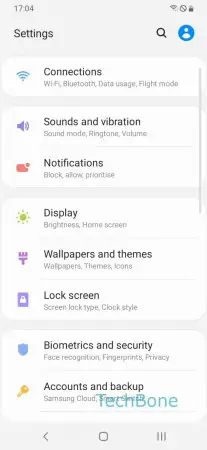

- Open the Settings
- Tap on Display
- Enable or disable Night mode