Samsung How to Lock or Unlock Home screen layout
Samsung 6298
More like this? Subscribe
Samsung smartphones and tablets with One UI can lock the home screen layout, which prevents accidental changes such as moving apps or widgets. Locking the home screen also prevents apps from being automatically added to the home screen.
Note: If the App Overview is disabled, locking the home screen will reactivate it.
Android 11 | One UI 3.0

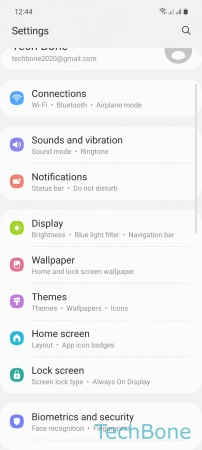

- Tap on Settings
- Tap on Home screen
- Enable or disable Lock Home screen layout