Samsung How to Turn On/Off Wi-Fi and Bluetooth scanning to improve Location accuracy
Samsung 2076
More like this? Subscribe
location detection is usually done by receiving satellite data. however, especially in large cities, there are many sources of interference that affect location accuracy. to improve accuracy, the Samsung device has an enhancement feature that is enabled by default. this allows apps to access WLAN and Bluetooth even if these features are disabled.
Android 11 | One UI 3.0

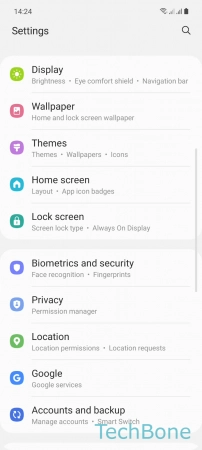
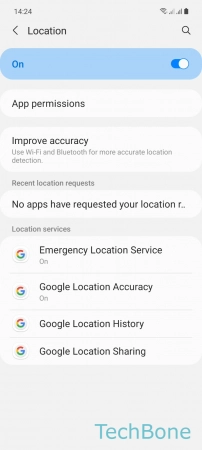
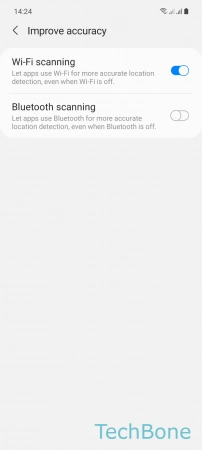
- Tap on Settings
- Tap on Location
- Tap on Improve accuracy
- Turn On/Off Wi-Fi and/or Bluetooth scanning