Samsung How to Turn On/Off Easy mode
Samsung 6776
More like this? Subscribe
If "Easy mode" is activated on the Samsung smartphone, important functions are prioritised. handling is made easier and the screen zoom is set to the maximum. this means that fonts, icons, notifications and content are displayed enlarged. the "Easy mode" overwrites the previously adjusted start screen.
Android 11 | One UI 3.0

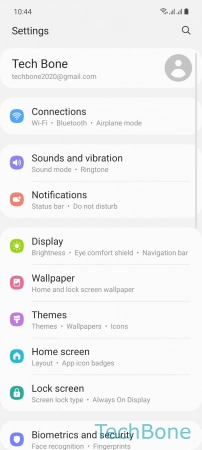


- Tap on Settings
- Tap on Display
- Tap on Easy mode
- Enable or disable Easy mode