Samsung How to Delete Access point name (APN)
Samsung 6003
More like this? Subscribe
Incorrectly created or superfluous access points can be deleted via the menu on the Samsung device, but randomly, APN data should not be removed from the device as it is required for Internet, SMS and MMS use.
Android 11 | One UI 3.0





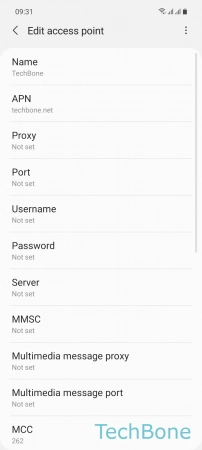

- Tap on Settings
- Tap on Connections
- Tap on Mobile networks
- Tap on Access Point Names
- Choose an APN
- Open the Menu
- Tap on Delete APN