Samsung How to Change default Dialer app
Samsung 7949
More like this? Subscribe
As with the Start, Browser and Messages app, the default app for Phone can be changed by installing any app designed for making phone calls.
Note: If a display lock is set up, alternative phone apps may not be able to run correctly.
Android 11 | One UI 3.0

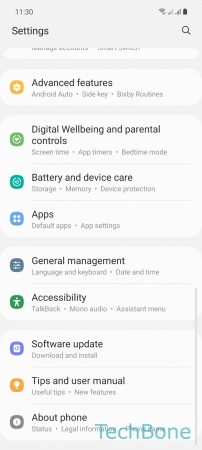
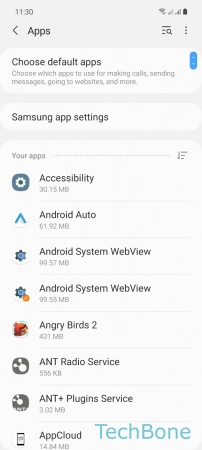
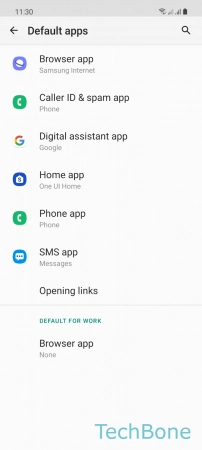
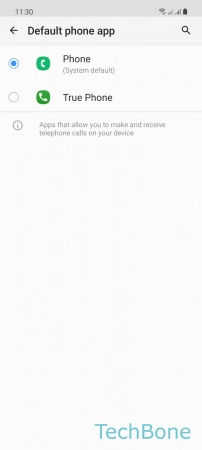
- Tap on Settings
- Tap on Apps
- Tap on Choose default apps
- Tap on Phone app
- Set the Default phone app