Samsung How to Set a Custom ringtone
Samsung 2310
More like this? Subscribe
On the Samsung device, we can use our own ringtone in addition to the many standard ringtones, using your favorite song, music, or downloaded ringtones.
The Samsung device scans the entire memory (including the memory card) for ringtones, so it does not matter which folder the custom ringtone is located in.
Note: This guide shows how to select your own ringtone, which is already in the phone memory of your Samsung device.
Android 11 | One UI 3.0




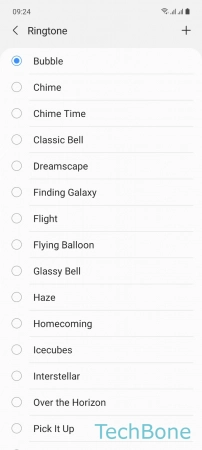


- Tap on Settings
- Tap on Sounds and vibration
- Tap on Ringtone
- Choose a SIM card (Dual SIM)
- Tap on Add
- Set a Custom ringtone
- Tap on Done