Samsung How to Change Theme
Samsung 1532
More like this? Subscribe
Samsung offers its users of smartphones and tablets with One UI a high degree of personalization options, including a different theme, where not only the icons are exchanged, but also the background (but can still be changed as usual) and sometimes the style of standard apps. Some themes that can be downloaded for free/paid via the Galaxy Store also have animated lock screens.
Android 11 | One UI 3.0

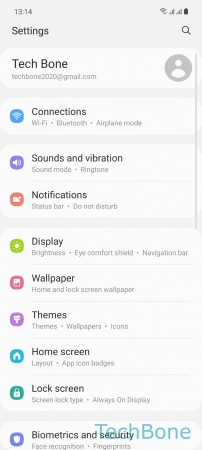
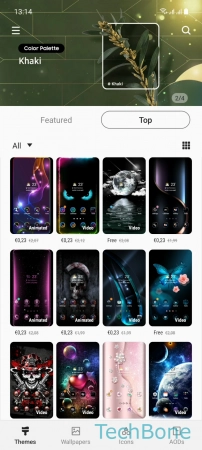
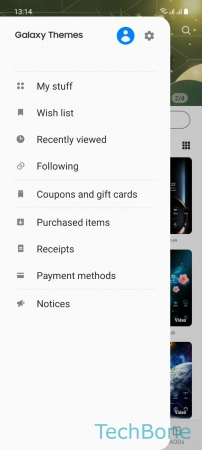

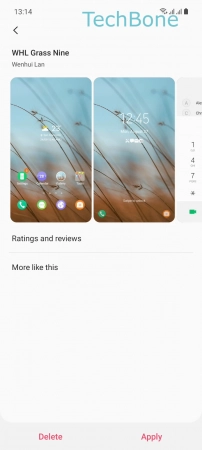
- Tap on Settings
- Tap on Themes
- Open the Menu
- Tap on My stuff
- Choose a Theme
- Tap on Apply