Samsung How to Change Clock style on Lock screen
Samsung 2938
More like this? Subscribe
With Samsung's One UI user interface, the lock screen can be personalized to change the clock displayed, and in addition to different clock styles such as digital or analog, with/without seconds or date, even the color can be customized.
Note: Is Roaming Clock activated, the Clock cannot be personalized on the lock screen.
Android 11 | One UI 3.0

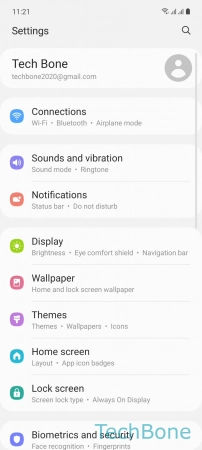
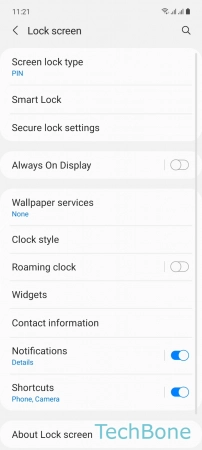
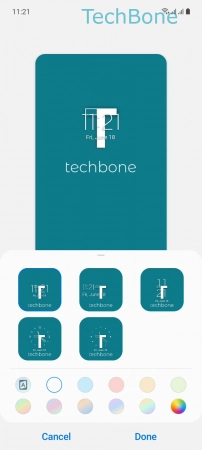
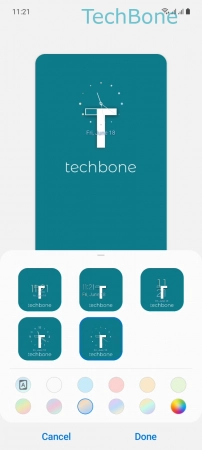
- Tap on Settings
- Tap on Lock screen
- Tap on Clock style
- Set the Clock style and change the Color
- Tap on Done