Samsung How to Turn On/Off Autocorrect
Samsung 3964
More like this? Subscribe
If the Samsung keyboard's text recognition is enabled, we can also use the autocorrection feature, which is enabled by default; if a word is written with a spelling error, the text recognition feature will detect this and automatically correct the word when the space bar, Enter or a punctuation mark is tapped.
Android 11 | One UI 3.0

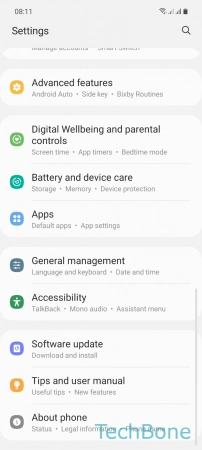
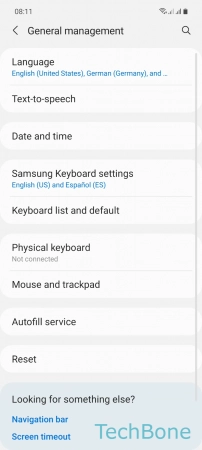

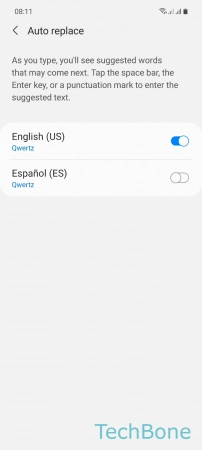
- Tap on Settings
- Tap on General management
- Tap on Samsung Keyboard settings
- Tap on Auto replace
- Turn On/Off Auto replace for a keyboard language