Samsung How to Auto Optimize settings to save battery
Samsung 1417If desired, the Samsung device can optimise settings at midnight to save battery power, reducing settings when the phone is not in use.
Android 10 | One UI 2.0


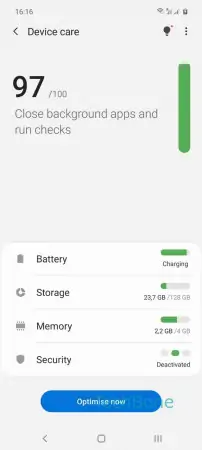


- Open the Settings
- Tap on Device care
- Open the menu
- Tap on Advanced
- Enable or disable Optimise settings