Samsung How to Set Exceptions for Sounds and Alarms (Do not disturb)
Samsung 2015
More like this? Subscribe
If the "Do not disturb" mode is activated on the Samsung device, exceptions such as alarms (alarm clock) and media are already allowed by default.
Beside calls, messages (SMS), reminders are other options that can be added.
The following exceptions may be established:
- Alarms
- Media sound
- Touch sounds
- Calendar events
- Reminders
Android 11 | One UI 3.0


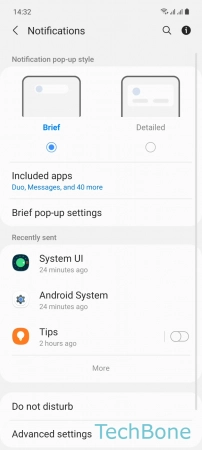


- Tap on Settings
- Tap on Notifications
- Tap on Do not disturb
- Tap on Alarms and sounds
- Turn On/Off an Option