Samsung How to Add Apps to Home screen automatically
Samsung 3801
More like this? Subscribe
Newly installed apps are not automatically added to the Home screen on Samsung devices with One UI. By default, new apps can only be found in the App Overview. In the Home screen settings, you can enable the "Add apps to Home screen" feature, which automatically adds app shortcuts after installation.
Note: This option is not available if the App Overview is disabled.
Android 11 | One UI 3.0
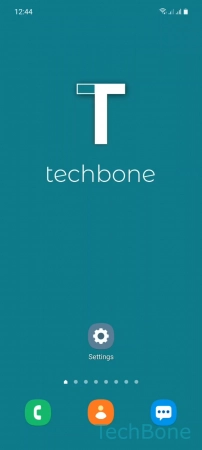


- Tap on Settings
- Tap on Home screen
- Enable or disable Add new apps to Home screen