
Samsung Galaxy M31s Location
Hi. Can't find thread for Samsung a31. So can someone tell me how to change location on my Samsung galaxy a31 phone. It tells me I am in cyprus where I purchased the phone. But now in the UK since 1st Feb this year. Have a UK sim card and number. And a UK credit card as well. Have tried to change location using all the tools on the phone. But still saying I am in Cyprus. Google maps gives my UK address. Can anyone out there help. Cheers, Faro.
3 Answers
Hi Faro.
Please check the region settings:
Best regards,
Denny

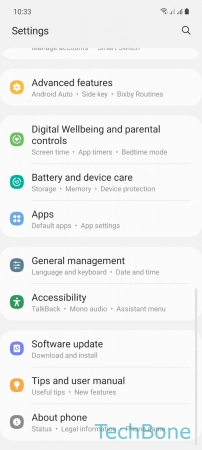
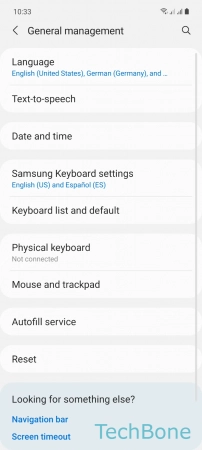
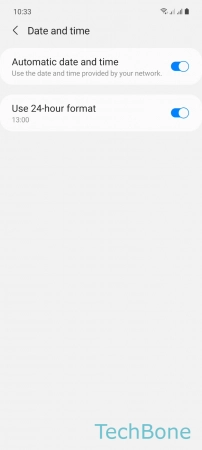
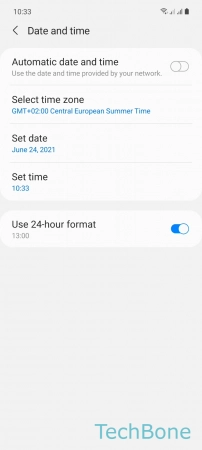
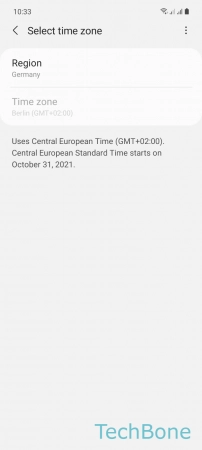
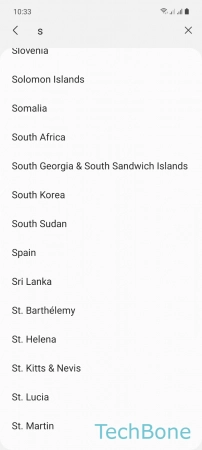

- Tap on Settings
- Tap on General management
- Tap on Date and time
- Turn Off Automatic date and time
- Tap on Select time zone
- Tap on Region
- Set the Region
- Set the Time zone
Hi. Have done that but still the same. I am trying to download bbciplayer. But still saying it available in your country. Cheers. Faro.
Hi Faro!
Please check the location settings of the Google app. Enter Google > Account > Settings > Location.
Greetings
Write reply
To be able to write an answer you must first register!