
Samsung Galaxy A51 Disable double tap mode
I have to use double tap or 2 finger swipe for all actions. This just happened. I did download a software update earlier today, but the phone worked as normal for about 5 hours. Also, the phone "talks"l constantly when in use describing every action. How do I go back to "normal"
1 Answers
Hi missperfect55!
I think the TalkBack feature is enabled, which you can disable as follows:
Greetings!




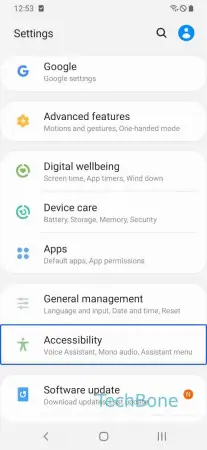





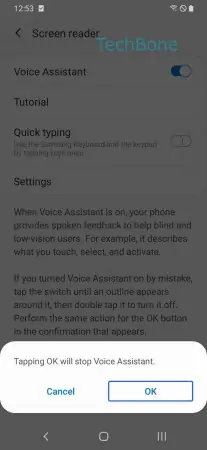
- Tap on Settings
- Tap twice on Settings
- Swipe with two fingers to scroll down
- Tap on Accessibility
- Tap twice on Accessibility
- Tap on Screen reader
- Tap twice on Screen reader
- Tap on Voice Assistant
- Tap twice on Voice Assistant
- Tap on OK
- Tap twice on OK
Write reply
To be able to write an answer you must first register!