
Samsung Galaxy A41 Wifi calling
Got my new A41 yesterday. Trying to access wifi calling but it doesn't come up on any menu. (Tried all the suggestions online.) In the Vodafone shop today, they said it was built in to the phone and doesn't need switching on ... so why doesn't it work? Our router supports 3 other phones (2 Samsung, 1 Apple) with wifi calling, so it isn't the router. Please help! Thank you.
1 Answers
Hello, Nemo!
WiFi calling must be supported by your mobile operator and can be activated as follows:
Best regards!

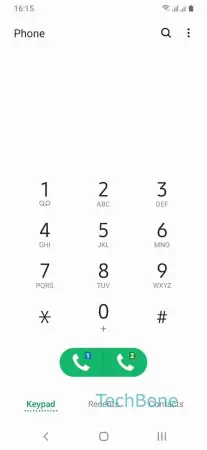


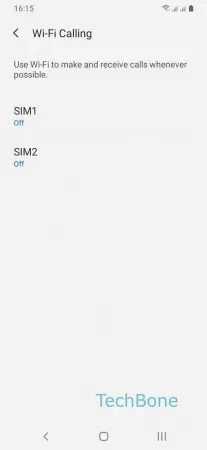

- Open the Phone app
- Open the menu
- Open the Settings
- Tap on Wi-Fi Calling
- Choose a SIM card
- Enable or disable Wi-Fi Calling
Write reply
To be able to write an answer you must first register!