
Samsung Galaxy A41 Custom notification sound
New user of Samsung A41, I'd like to choose a custom sound for notifications. While this is allowed for ring tones, it is not possible any longer for notifications (was possible on my S5). Can you help ? Without the need to root the phone if possible. Thanks in advance.
9 Answers
Hello GinTonic!
Sorry, this is no longer possible. We just checked it on a Samsung phone.
Greetings!
Thanks for the answer.
Ain't that a shame ? More and more powerful machines, gadget galore, and at the same time petty and silly restrictions. For what purpose, actually ? Those designers are sadistic morons, that's all !
Still I'd like to know : is this typical of the A41, or is this an Android 10 "feature"?
Does anyone know if there are any APPs that allow us to have a different sound for each APP ? Otherwise the phone is now bad, always had Nokia but I am not able to get one on a contract anymore, had to have something else.
Hello again!
Yes, it is all that, a shame.
Changing the tone for notifications is really not that big a deal.
Unfortunately, this is a "feature" on Android 10 (OneUI 2).
Maybe we'll get this in the future?!
Greetings!
Thanks for your answer : I have some more newbee questions :
Is it thinkable to revert back to Android 9 and use my phone normally (I've been doing that with Windows 10 -> 7 on a new PC, without problems) ?
Would rooting the phone and including the custom sounds into the Galaxy sounds folder be a solution ? I would "un-route" the machine afterwards if necessary.
By the way, nice informative and reactive site you have !
Hello GinTonic!
First of all, we would like to thank you for your kind feedback and we will do our best to ensure that the website continues to grow in the future.
Regarding the root issue, desafortunately I have to tell you that we do not recommend it.
We do not recommend or support to root the Smartphone in any way.
The fact that you can simply reformat a PC and install a different operating system is not really a direct comparison to a smartphone
(by the way: the PC doesn't need root either, does it?).
Greetings!
Denny
Well, not quite true : in Windows, when setting up a new machine you are given by default the admin status, which is the equivalent of rooting. And you always have full access to the sacred Registry, the Root of all Roots. Of course being able to do something useful with it is another matter...
In the meantime, I have investigated further and partially got what I wanted : Settings > Apps > Whatsapp > Notifications > Other Modifications > In-app notifications settings > Notification tone > I DO get a list of my sounds (along with the Samsung ones) under "Custom" : they are marked by a red line.
Unfortunately, this did not work with the other App I wanted ("Messages"), the "In-app notifications settings" only gives access to a one-line irrelevant item. So, despite its reputation of being cleaner than Windows, it seems our new, good Android is also ridden by bugs...
What is strange is that my custom sound was not copied from my original phone memory (the screen was dead, I couldn't access anything), it could be only on my SIM card or my SD data card, so the new phone memory was virginal : how did it get the info where to find custom sounds ?
[Solution]
hello GinTonic. i think Denny meant it a little bit different. on a windows computer it is sufficient to insert a CD and reinstall windows. On androidthe device has to be unlocked first, which requires access (not with windows).
To the notification tone, I have hopefully found a solution for you, via detours on our Samsung Galaxy A51 (Android 10 - One UI 2.0):
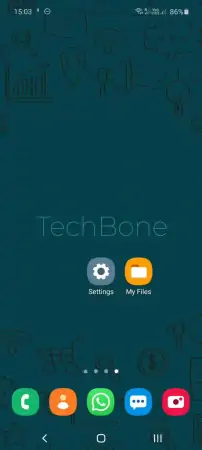




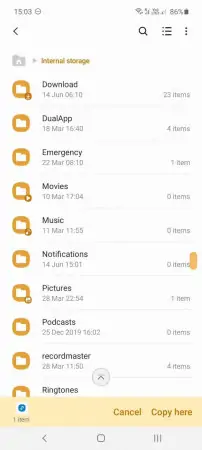





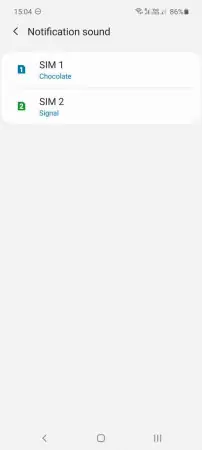

- Open My Files
- Open the folder where the tone is located
- Tap and hold the tone
- Choose Copy or Move
- Go back
- Open the folder Notifications (Internal storage)
- Tap on Copy here
- Open the home screen
- Open the Settings
- Tap Sounds and vibration
- Tap on Notification sound
- Choose the sim card
- Now you can choose yout custom notification sound
Great ! It is working ! Thanks so much, I'll be able to use some of ancient Windows95-Plus files, that I find a lot more exciting than the blant Samsung ones. Besides, it brings back a bit of nostalgy, when computers were fun...
Again kudos for your site : the step-by-step presentation for the solution with relevant images on the side is brillant. I think I'll spend some time digging deeper.
Write reply
To be able to write an answer you must first register!