
Samsung Galaxy A21s Turn Screen on
B
Bandw Is there any way to turn the screen on besides using the side power button please
1 Answers
Hello Bandw!
Please check if double tap to wake is supported on your device. Please follow these steps:
Greetings!
Android 10 | One UI 2.0


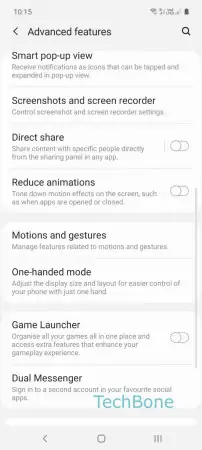

- Open the Settings
- Tap on Advanced features
- Tap on Motions and gestures
- Enable or disable Double tap to wake
Write reply
To be able to write an answer you must first register!