realme How to Set up Mobile Network Settings
realme 5626Table of contents
Change Preferred Network Type
For example, if we only have weak or no reception in the 4G network with the realme smartphone, we can select the preferred network type and set it to 3G to still be able to use mobile data and calling services.
The available options can vary depending on the device model and/or provider. Considering these criteria, we have the choice between the following options:
- 5G/LTE/3G/2G (Auto)
- LTE/3G/2G (Auto)
- 3G/2G (Auto)
- 2G Only




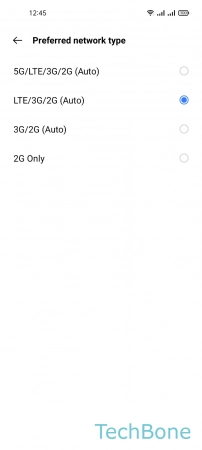
- Tap on Settings
- Tap on SIM card & mobile data
- Choose a SIM card (Dual SIM)
- Tap on Preferred network type
- Set the Preferred network type
Automatic Network Selection
If automatic network selection was disabled on the realme smartphone, for example because the device was abroad or in a cross-network border area, the automatic feature can be reactivated at any time.
In this case, the realme device registers in the default provider's network again.





- Tap on Settings
- Tap on SIM card & mobile data
- Choose a SIM card (Dual SIM)
- Tap on Carrier
- Turn On Auto select
Manual Network Selection
If we are in regions with poor reception or at a national border, we can select the network manually, for example, to still be able to make calls without problems in the 2G network or to prevent increased costs due to a third-party network.
After disabling the automatic network on the realme smartphone, all available provider and third-party networks are displayed for selection.


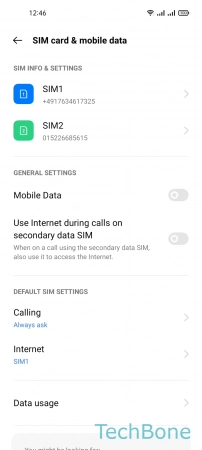




- Tap on Settings
- Tap on SIM card & mobile data
- Choose a SIM card (Dual SIM)
- Tap on Carrier
- Turn Off Auto select
- Tap on Off
- Select an Available network