realme How to Show/Hide Gesture Guide Bar
realme 2295
More like this? Subscribe
When using the gesture control on the realme smartphone, the so-called gesture guide bar is displayed at the bottom of the screen by default, which enables quick switching between apps in the background.
Note: Switching to a recent app is still possible by swiping left or right at the bottom of the screen, even when the gesture guide bar is hidden.
Android 11 | realme UI 2.0

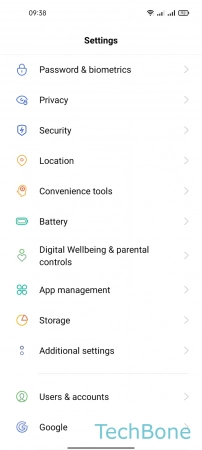
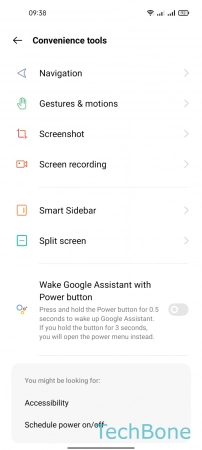
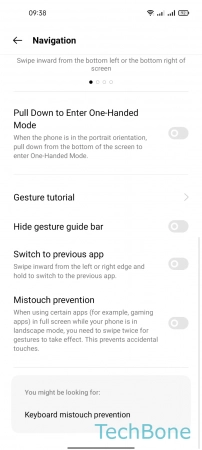
- Tap on Settings
- Tap on Convenience tools
- Tap on Navigation
- Enable or disable Hide gesture guide bar