
Oukitel C15 Pro APN Settings
How can I change the APN settings on my Oukitel C15 Pro?
3 Answers
Hi Roddy!
Here is an Android tutorial that should help you (keep in mind that some options may have different names).
Greetings


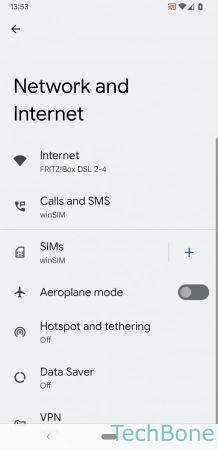



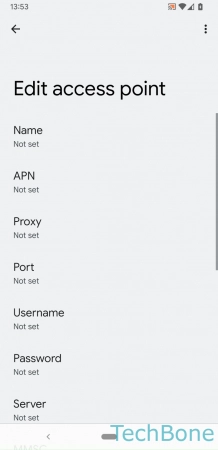
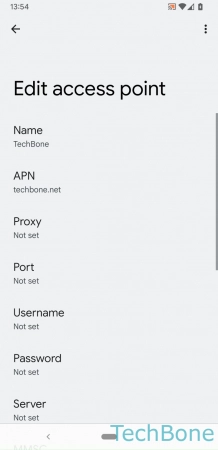

- Tap on Settings
- Tap on Network and Internet
- Tap on Internet
- Tap on Settings
- Tap on Access point names
- Tap on Add
- Enter the Corresponding data
- Open the Menu
- Tap on Save
Thanks for that. The problem is that when I click on "Access point names " there is no option to add. ie. there is no " + " sign.
You could contact your provider and ask them to send you the APN settings.
Write reply
To be able to write an answer you must first register!