Oppo How to Connect to a Wi-Fi network via WPS
Oppo 11796
More like this? Subscribe
If a router with WPS is available, we can do without entering the password by pressing the WPS button. As soon as we have switched the Oppo-Smartphone into "WPS-Mode", it only needs to press the WPS button on the router. Shortly afterwards a WLAN connection is established.
Android 11 | ColorOS 11.0





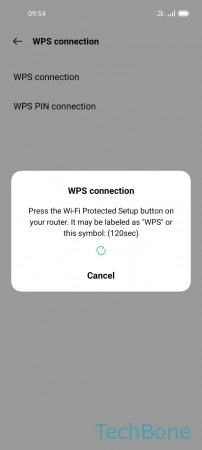
- Tap on Settings
- Tap on Wi-Fi
- Tap on Advanced settings
- Tap on WPS connection
- Tap on WPS connection
- Press the WPS button on the router